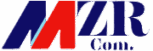The perfect device for entertainment and productivity, Fire HD tablet is on the rise in popularity because it offers a winning combo of fun and work tools in an affordable package. Whether you seek to relax or get some tasks done, this device makes life easy for you. It is designed to please everyone ranging from casual users to busy professionals. – Just imagine, a tablet that helps you unwind during your leisure and allows you to remain productive whenever required. That – is Fire HD.
Why the Fire HD Tablet is a Top Choice for Entertainment
The Rich Content Ecosystem
At your fingertips, the Fire HD tablet unlocks a world of media. According to your preferences, it has content with Amazon Prime Video, Kindle, Audible, and heaps more. Not to forget small additions like Netflix, Hulu and even Disney that allows you to stream the latest movies and tv shows with ease. Also, the device comes with Amazon’s ecosystem which means that selecting and enjoying your favorite books, audiobooks, or magazines is effortless. The device makes it easy to find entertainment tailored to you, turning downtime into pure fun.
Display and Audio Features
A tablet isn’t just about content—it’s about how nice that information looks and sounds. The Fire HD has a high-resolution screen capable of providing bright, vivid images. Everything from reading to watching videos is clearer than ever. Unlike other tablets in the same price range, Fire HD is regarded as a masterpiece of visual clarity and audio prowess as its sound is driven by Dolby Atmos speakers that deliver stunning, immersive sound. Now richer movie nights and more engaging gaming sessions are at your fingertips.

Gaming and Interactive Content
Gaming is a pastime as well as a mode of entertainment shoot and the Fire HD sets you up with the sheer multitude of games on the Amazon Appstore. From casual puzzle-based games to more intense adventure games, there is something to fit every gamers mold. Knowing that they have a safe space all to themselves filled with educational games and fun stories means kid friendly content and parental controls make this tablet a hit with the youngsters. Closing background apps or switching to power-saving modes will help when trying to enhance Fire HD’s gaming engines performance.
Enhancing Productivity with the Fire HD Tablet
Built-in Productivity Tools and Apps
Your Fire HD is not merely an entertainment gadget; it can also serve as an instrument for work. It’s integrated with Microsoft’s Office suite as well as other basic productivity applications, enabling users to draft documents, spreadsheets, and even presentations wherever they are.
Compatibility with External Devices
You are able to set reminders and check your schedule, along with controlling smart home devices with your voice using Alexa, Amazon’s voice assistant. These features ease the workflow whether remotely working or doing house chores. Support for other peripherals is a key feature of the Fire HD and its tablets. To increase performance you may connect Bluetooth keyboards, mice, or even external displays. It is also compatible with cloud services such as Google Drive, Dropbox, or OneDrive, making file retrieval amazing. Setting up a workspace in your Fire tablet is really very easy which makes the tablet a portable office or classroom tool. The flexibility aids in getting more done with fewer frustrations.

Note-taking and Reading Capabilities
Thanks to the support for Kindle e-books along with note taking apps the Fire HD excels at reading long texts. Adjust the font size, background color, or brightness and find your reading condition. The tablet can be put to use studying, researching or professional reading material without the bulk of books. The tablets and turned into a mini library or research journal as many users find it handy for highlighting important parts and making notes.
Comparing Fire HD Tablets to Competitors
Key Features and Price Comparison
Although iPads and Samsung Galaxy Tabs come equipped with state-of-the-art hardware, Fire HD still stands out with its affordable prices. Recent reviews show that the Fire HD rates very highly on value for money, especially for casual or budget users. When one considers cost, its ecosystem integration definitely shines out as a big advantage.
Pros and Cons for Entertainment & Productivity
Strengths: Good battery life, cost, extensive material, simplicity of use are strengths. These qualities make light to moderate employment duties as well as leisure activities perfect for them great.
Limitations: Storage options can be limited especially on less costly devices. Hardware specs might not line up with top tablets, and upgrading is not particularly usual. These components could be crucial for power consumers or those requiring advanced features. Though one industry analyst observes that the Fire HD is not meant to replace expensive tablets for heavy-duty work, it is ideal for basic productivity and casual pleasure.
Tips to Maximize Your Fire HD Tablet Experience
Customization and Accessories
Upgrade your Fire HD with screen protectors, additional charging cords, or protective cases. Customize your home screen with favorite shortcuts and tools to boost output. Use parental controls; look at digital wellness tools to limit screen time; if children will be using the device,
Optimizing Battery Life and Performance
To maximize your battery life, lower screen brightness, remove background running apps, and turn off Bluetooth or Wi-Fi when not absolutely needed. Keeping the most current software will improve performance and assist your gadget to remain bug-free.

Preserving Your Purchase
Always backup critical information using cloud computing. Control security aspects including remote wiping power and screen locks. Maintaining current firmware for your device lowers security concerns and offers new capabilities. These actions help to maintain the Fire HD in safe and ready condition for daily use.
Most especially
The Fire HD tablet offers one competitively priced gadget combining entertainment value with efficiency. Whether your interests are in doing some work on the road, binge-watching your favorite show, or reading a great book, it’s built to manage it all. For many, the ideal fit between Amazon’s environment and straightforward design makes sense. Choose the correct Fire HD model based on your requirements; then, see it start to be your preferred tool for business and leisure. Your all-in-one productivity and enjoyment tool, this adaptable tablet will simplify your daily schedule.